Online Help
Filtered-Out Files And Directories Dialog
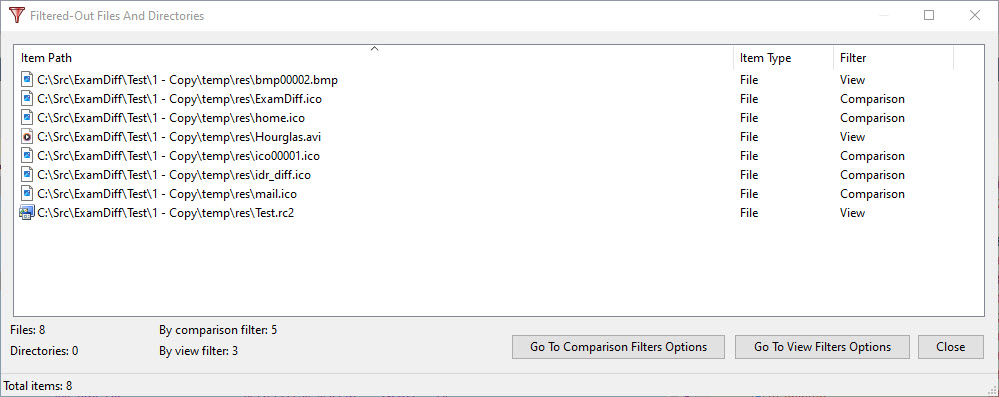
This dialog displays items (files and subdirectories) that are currently filtered out, either via comparison filters or view filters, as well as listing some statistics about the filtered-out items. Depending on the context, the dialog can show all filtered-out item in the comparison, or those within a specific directory, or those that are involved in a copy or delete operation.
Dialog Box Options
Go To Comparison Filters OptionsCloses the dialog and opens the Directory Comparison Options dialog.
Go To View Filters Options
Closes the dialog and opens the View Filters Options dialog.
Close
Closes the dialog.
Copyright © 1997-2024 PrestoSoft LLC. All rights reserved.
