Online Help
Display - View Filters Options
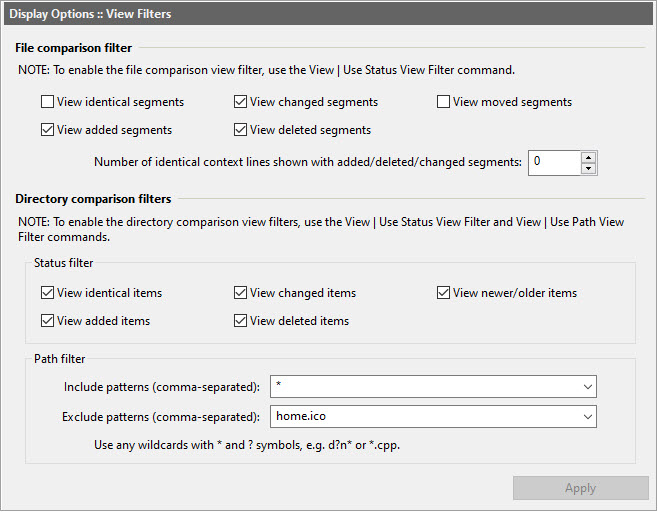
Dialog Box Options
This options dialog specifies view filters based on items' comparison status (for file and directory comparison, specified separately) and based on items' names or paths (for directory comparison).
Note that this options dialog doesn't actually control whether these view filters are enabled or disabled. To toggle these view filters, use the Use Status View Filter and Use Path View Filter commands, respectively.
File comparison filter- View identical segments
Select this option to show identical lines when the status view filter is enabled.
- View changed segments
Select this option to show changed lines when the status view filter is enabled.
- View added segments
Select this option to show added lines when the status view filter is enabled.
- View deleted segments
Select this option to show deleted lines when the status view filter is enabled.
- View moved segments
Select this option to show moved diff blocks when the status view filter is enabled.
- Number of context lines shown with added/deleted/changed segments
This option controls the number of identical lines (if any) shown before and after every added/deleted/changed segment.
- Status filter
- View identical items
Select this option to show identical files/directories when the status view filter is enabled.
- View changed items
Select this option to show changed files/directories when the status view filter is enabled.
- View added items
Select this option to show added files/directories when the status view filter is enabled.
- View deleted items
Select this option to show deleted files/directories when the status view filter is enabled.
- View newer/older items
Select this option to show newer/older files/directories when the status view filter is enabled.
- View identical items
- Path filter
- Include patterns and Exclude patterns
Patterns describing the file and directory names/paths to be included/excluded in the comparison. Use the conventional wildcard characters (* and ? symbols) to specify these patterns. These filters are applied to both the name and the path of each file and directory.
- Include patterns and Exclude patterns
Apply changes to the current view.
Copyright © 1997-2025 PrestoSoft LLC. All rights reserved.
