Online Help
Save Differences in File
Default ShortcutCTRL + K
Toolbar Button

Save the difference between the two directories to a file.
Master edition allows creating directory comparison diff reports that contain all file changes. To achieve this, set Include file diffs to Yes at the bottom of the Save dialog (see below). Note that the same functionality is provided via the /f command line option (used along with /o).
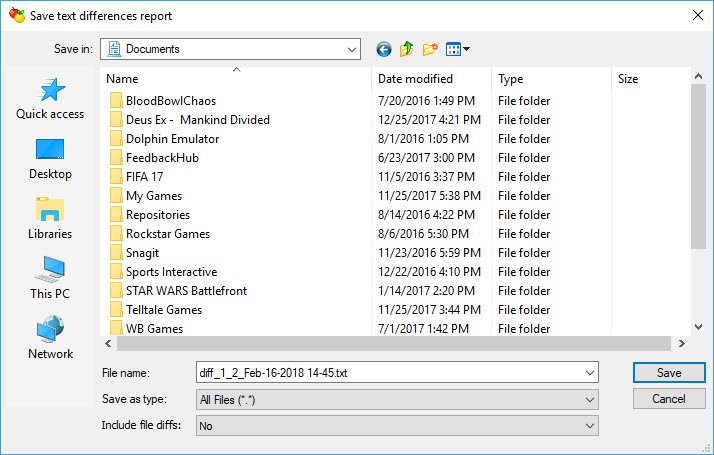
Copyright © 1997-2024 PrestoSoft LLC. All rights reserved.
