Online Help
Include/Exclude Filters
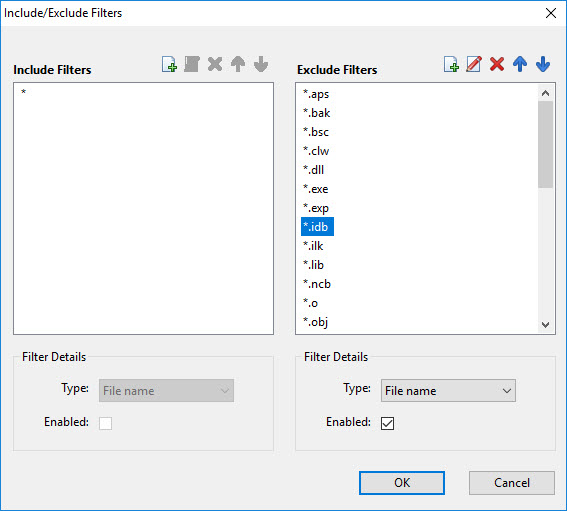
Dialog Box Options
- Include Filters
The list of Include Name Filters in the current filter set.
- Exclude Filters
The list of Exclude Name Filters in the current filter set.
- Toolbars
- Add new filter
Adds a new filter below the currently selected filter.
- Edit filter
Renames the currently selected filter.
- Delete filter
Deletes the currently selected filter.
- Move filter up
Swaps the positions of the currently selected filter and the filter above it.
- Move filter down
Swaps the positions of the currently selected filter and the filter below it.
Swapping the position of filters may be useful because ExamDiff Pro executes filters in order, one at a time. Placing the broadest filters first may speed up execution, although the difference in performance is usually negligible.
- Add new filter
- Filter Details
- Type
Select File name to match only the name of files/directories or File path to match both the name and the directory path. Selecting File path is equivalent to prefixing the filter with ':'.
- Enable
Check the box to enable the filter or uncheck it to disable it. Unchecking the box is equivalent to prefixing the filter with '|'.
- Type
Copyright © 1997-2025 PrestoSoft LLC. All rights reserved.
