Online Help
Plug-in Details
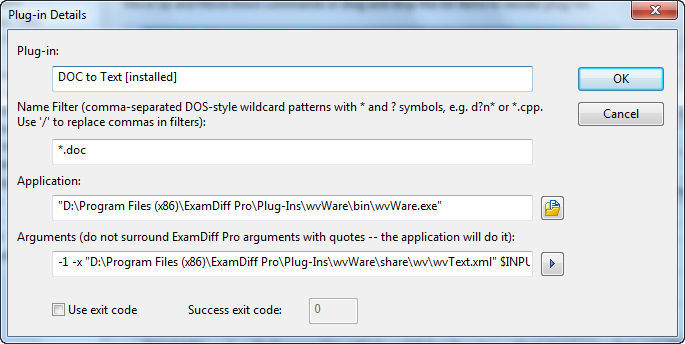
Dialog Box Options
Plug-inThe name of the plug-in.
Name Filter
Name filters are patterns describing the types of file to be
processed by the plug-in. ExamDiff Pro will apply the plug-in to those files
whose names or paths match at least one pattern in the filter. Patterns in
the filter must be separated by commas. You can use the conventional
wildcard characters ('?' to match a single character or '*' to match any
number of characters) to specify these types. For example, d?n* and
*.cpp are acceptable filter types. If '*' is used as a filter, all files will be
pre-processed by the plug-in application.
If <inline> is set in this field or if no extension is set, the plug-in is for inline use only. If <default-remote-file> or <default-remote-directory> is set in this field, the plug-in will be used by ExamDiff Pro for remote file or directory comparison, respectively, and will be automatically used when a file or directory is in the form of a URL (such as ftp://ftp.server.com/test.txt). There can only be one remote file and only one remote directory plug-in, and an error message will be given if you try to set more than one of either.
Application
An executable or a batch file that takes at least one parameter (input file name).
Arguments
Need to include at least one parameter ($INPUTFILEPATH or
$INPUTFILEDIR$INPUTFILENAME$INPUTFILEEXT); if no output file name
($OUTPUTFILEPATH) is used, standard output is assumed. For older, DOS-based
programs, you may need to use $INPUTFILENAME_SHORT or $INPUTFILEPATH_SHORT,
which provide short (8.3) path and file name respectively.
Here's the full list of built-in arguments:
| $INPUTFILEPATH | Full path of the input file |
| $INPUTFILEDIR | Input file directory |
| $INPUTFILENAME | Input file name (without directory and extension) |
| $INPUTFILEEXT | Input file extension |
| $OUTPUTFILEPATH | Full path of the output file |
| $INPUTFILEPATH_SHORT | Short path of the input file |
| $INPUTFILENAME_SHORT | Input file's short name |
| $OPPOSITEFILEPATH | Full path of the opposite file |
| $TABSIZE | Tab size |
Use exit code
Use this option in order to let ExamDiff Pro generate an error
message if the application did not exit with a success exit code (see below).
Success exit code
Success exit code of the application (usually 0).
Copyright © 1997-2025 PrestoSoft LLC. All rights reserved.
