Online Help
Move Cursor to Address
Default ShortcutCTRL + G
Toolbar Button

Bring up a dialog to move the cursor to an arbitrary address in a binary file.
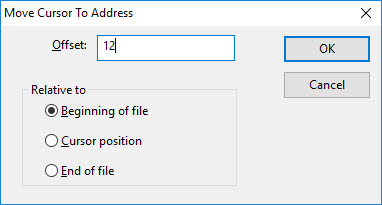
Dialog Box Options
OffsetRelative destination address. Note that addresses are "real", not including extra bytes inserted in order to synchronize two files (real addresses are shown in the status bars of each pane).
Relative to
Specify whether the address is relative to either the beginning of file, to the current cursor position (only if it's a real address), or to the end of file.
OK
Jump to the desired address.
Cancel
Close the dialog.
Copyright © 1997-2025 PrestoSoft LLC. All rights reserved.
