Online Help
Logging Options
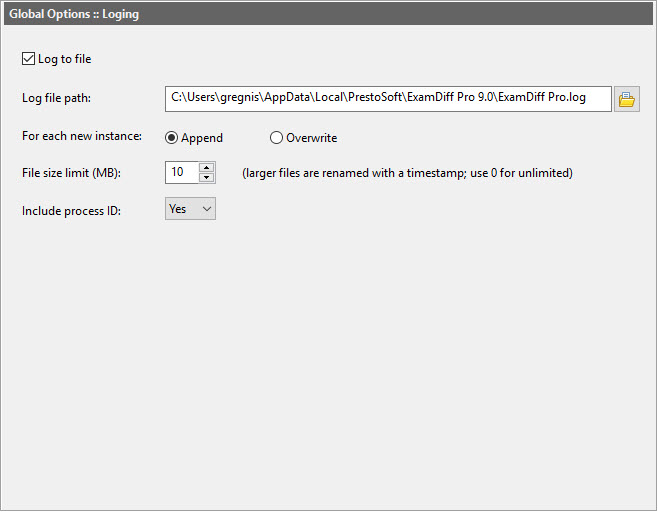
Dialog Box Options
Log to fileEnabling logging to file will output the actions log to a file in addition to the Output Pane
Log file path
Specify location of the log file.
For each new instance
Selecting Append results in new records being appended to the bottom of the previous log file, while Overwrite will
replace the file created in previous sessions.
File size limit (MB)
This option allows you to prevent the log file from growing past a selected limit. If a log file exceeds the limit,
a new log file will be created and the old file will be renamed with a timestamp.
Include process ID
Use this option to include ExamDiff Pro process ID with each line in the log file.
Copyright © 1997-2025 PrestoSoft LLC. All rights reserved.
