Beta Feature: Line Inspector |
The feature that we're most excited to be putting into ExamDiff Pro 5.0 is one that many users have requested: a "Line Inspector" panel for file comparison that shows the currently selected line and the matching line in the opposite pane. The line inspector makes it easier to find differences within lines by displaying one line above the other. The line inspector sits underneath the comparison panes, as shown below:
The synchronization buttons in the line inspector are used to copy a line from one file to the other, as shown below. Note that they differ from the synchronization buttons in the diff bars, which copy diff blocks rather than single lines.
You can edit within the line inspector as long as editing is enabled, but you can't select more than one line within it. The context menu for the line inspector provides the same basic editing commands (Cut, Copy, Paste, Delete, Select All) as the diff pane context menu, as well as a Copy Line to Other File command that performs the same action as the line inspector sync buttons:
Because the Copy Line to Other File command can be useful in many situations, we've decided to add it to the diff pane context menu as well:
Note that the synchronization buttons in the line inspector, just like those in the main diff panes, are disabled whenever editing is disabled or the files are out of sync. For instance, the sync buttons become hidden when you desynchronize the files by removing a line from one of them:
Finally, if you wish to hide the line inspector, you can either select Hide Line Inspector from the line inspector context menu (shown above) or uncheck View | Line Inspector:
The synchronization buttons in the line inspector are used to copy a line from one file to the other, as shown below. Note that they differ from the synchronization buttons in the diff bars, which copy diff blocks rather than single lines.
You can edit within the line inspector as long as editing is enabled, but you can't select more than one line within it. The context menu for the line inspector provides the same basic editing commands (Cut, Copy, Paste, Delete, Select All) as the diff pane context menu, as well as a Copy Line to Other File command that performs the same action as the line inspector sync buttons:
Because the Copy Line to Other File command can be useful in many situations, we've decided to add it to the diff pane context menu as well:
Note that the synchronization buttons in the line inspector, just like those in the main diff panes, are disabled whenever editing is disabled or the files are out of sync. For instance, the sync buttons become hidden when you desynchronize the files by removing a line from one of them:
Finally, if you wish to hide the line inspector, you can either select Hide Line Inspector from the line inspector context menu (shown above) or uncheck View | Line Inspector:
Labels: ExamDiff Pro, Features

 ExamDiff Pro
ExamDiff Pro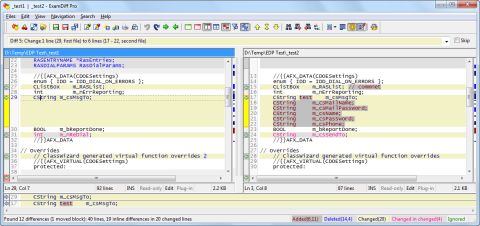
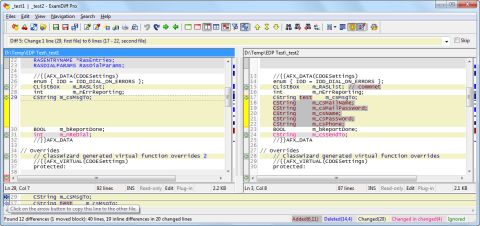
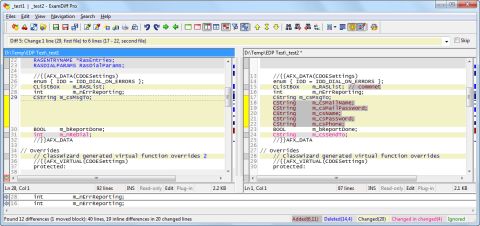
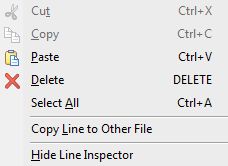
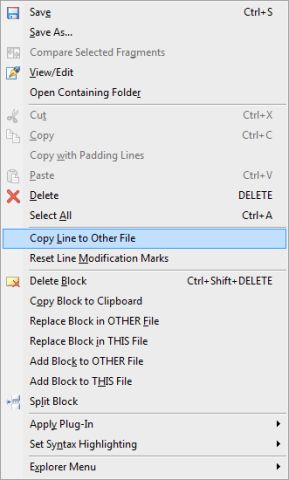
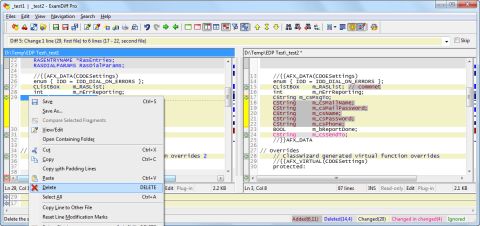
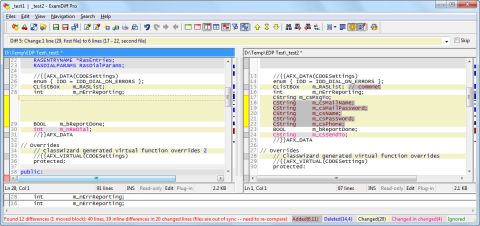
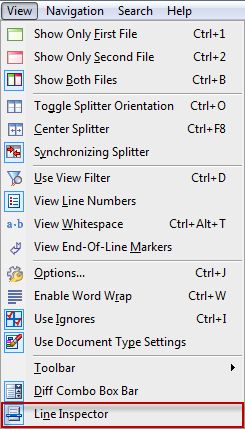


0 Comments:
Post a Comment
Links to this post:
Create a Link
<< Home