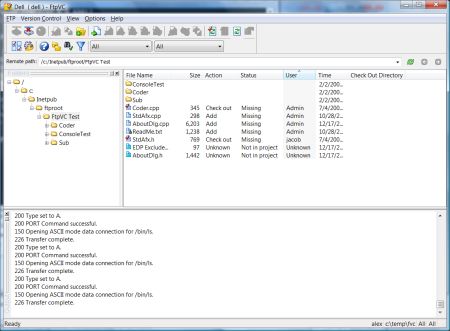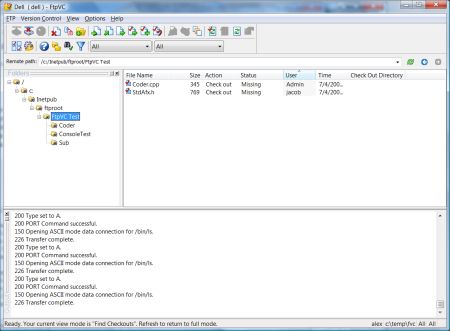FtpVC 2.5 Release! |
I'm pleased to announce that we have finally released FtpVC 2.5, the long-awaited update to our popular serverless version control system.
As you open FtpVC 2.5, you'll find that the user interface itself looks more modern now and features more customizability: the Folders and Output panes are no longer fixed, but can now be docked, floated, and hidden at will. (Note that the following screenshots have been taken in Windows Vista, which FtpVC 2.5 fully supports.)
Another improvement in usability is that FtpVC can now be minimized to the system tray. Simply check "Minimize to the Taskbar Notification Area" under Settings | Misc, and when you minimize FtpVC, its icon resides quite snugly in the tray:
This release isn't short of function, however! Most importantly, we have completely overhauled the Find Checkouts and Find By Status features. They are no longer restricted to a single directory; instead, when one of them is selected, FtpVC enters a new mode, denoted by special folder icons, as shown below. Under "Find mode," all directories are filtered to display only the type of files that you are looking for, and to exit the mode simply refresh.
Other new features include the ability to copy main view items and History items to the clipboard, a project option for comments to be required, improved support for SMTP and Unix symbolic links, and a much faster file compression algorithm.
I hope you all enjoy FtpVC 2.5!
As you open FtpVC 2.5, you'll find that the user interface itself looks more modern now and features more customizability: the Folders and Output panes are no longer fixed, but can now be docked, floated, and hidden at will. (Note that the following screenshots have been taken in Windows Vista, which FtpVC 2.5 fully supports.)
Another improvement in usability is that FtpVC can now be minimized to the system tray. Simply check "Minimize to the Taskbar Notification Area" under Settings | Misc, and when you minimize FtpVC, its icon resides quite snugly in the tray:
This release isn't short of function, however! Most importantly, we have completely overhauled the Find Checkouts and Find By Status features. They are no longer restricted to a single directory; instead, when one of them is selected, FtpVC enters a new mode, denoted by special folder icons, as shown below. Under "Find mode," all directories are filtered to display only the type of files that you are looking for, and to exit the mode simply refresh.
Other new features include the ability to copy main view items and History items to the clipboard, a project option for comments to be required, improved support for SMTP and Unix symbolic links, and a much faster file compression algorithm.
I hope you all enjoy FtpVC 2.5!

 ExamDiff Pro
ExamDiff Pro