Drag and Drop |
Our newest addition to ExamDiff Pro is extensive drag and drop support. We have worked on greatly expanding what ExamDiff Pro offered previously, and have developed three categories of drag and drop:
1. Drag and drop into ExamDiff Pro from another application
- You can drop one or two files or directories into the program's window from Windows Explorer:
- If you select one file or directory, you can drop it into a comparison pane, and it will replace the file or directory in that comparison pane, and you will be prompted to recompare.
- If you select two files or directories, you can drop them anywhere in the program, and they will replace the current files or directories being compared (they will be compared to each other). [see screenshot below]
- When comparing files, you can drag text blocks from an external editor.
- You can drop files or directories into certain dialog boxes that require a path to a file or directory, such as the Compare, Create Snapshot, and Copy to Third Directory dialogs.
2. Drag and drop from ExamDiff Pro into another application
- When comparing directories, you can drag files or subdirectories into external editors. [see screenshot below]
- When comparing directories, you can drag files or directories into Windows Explorer, which will result in them being copied to the currently selected directory in Windows Explorer.
- You can drag a file or directory being compared by dragging its title box.
- You can drag text from a text file comparison pane into an external editor.
3. Drag and drop within ExamDiff Pro
- When comparing text files, you can drag text blocks within files, and between the files being compared.
- When comparing directories, you can drag files between the two comparison panes, which results in them being copied from one pane to the other. [see screenshot below]
1. Drag and drop into ExamDiff Pro from another application
- You can drop one or two files or directories into the program's window from Windows Explorer:
- If you select one file or directory, you can drop it into a comparison pane, and it will replace the file or directory in that comparison pane, and you will be prompted to recompare.
- If you select two files or directories, you can drop them anywhere in the program, and they will replace the current files or directories being compared (they will be compared to each other). [see screenshot below]
- When comparing files, you can drag text blocks from an external editor.
- You can drop files or directories into certain dialog boxes that require a path to a file or directory, such as the Compare, Create Snapshot, and Copy to Third Directory dialogs.
2. Drag and drop from ExamDiff Pro into another application
- When comparing directories, you can drag files or subdirectories into external editors. [see screenshot below]
- When comparing directories, you can drag files or directories into Windows Explorer, which will result in them being copied to the currently selected directory in Windows Explorer.
- You can drag a file or directory being compared by dragging its title box.
- You can drag text from a text file comparison pane into an external editor.
3. Drag and drop within ExamDiff Pro
- When comparing text files, you can drag text blocks within files, and between the files being compared.
- When comparing directories, you can drag files between the two comparison panes, which results in them being copied from one pane to the other. [see screenshot below]
Labels: ExamDiff Pro, Features

 ExamDiff Pro
ExamDiff Pro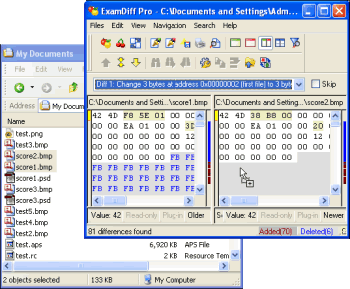
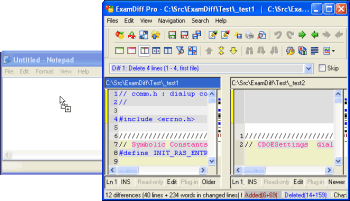
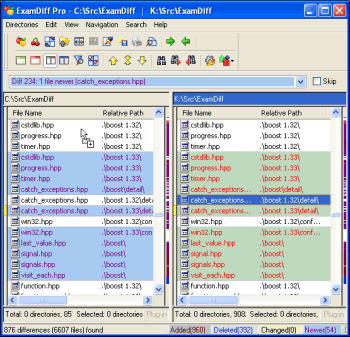


4 Comments:
Hi! Long-time ExamDiff Pro user.
I have a question - when will we see these new features? Are they available in the current version?
Hi Jay!
Sorry for not clarifying - these features (enhanced drag and drop, Touch command, etc.) are not available in the current version of ExamDiff Pro (3.4). They will be available in a later version, most likely the next (tentatively, version 3.5).
When do you expect 3.5 to be released?
It is hard to appreciate the seldom used and hidden features when they aren't even in the available product.
A beta of 3.5 will likely be released in November, and will include the features I have discussed.
> It is hard to appreciate the
> seldom used and hidden features
> when they aren't even in the
> available product.
The purpose of this blog is not only to show previews of upcoming features but also to discuss current features (as you can see in our latest post).
Post a Comment
Links to this post:
Create a Link
<< Home